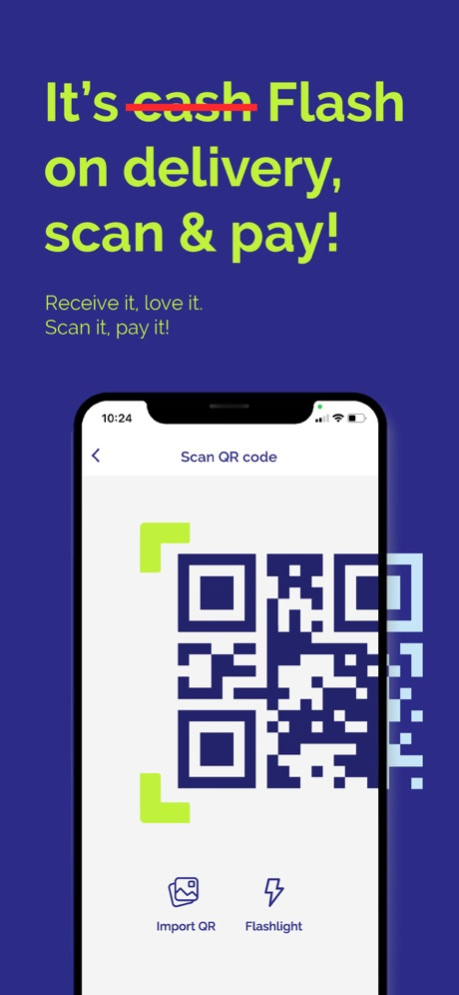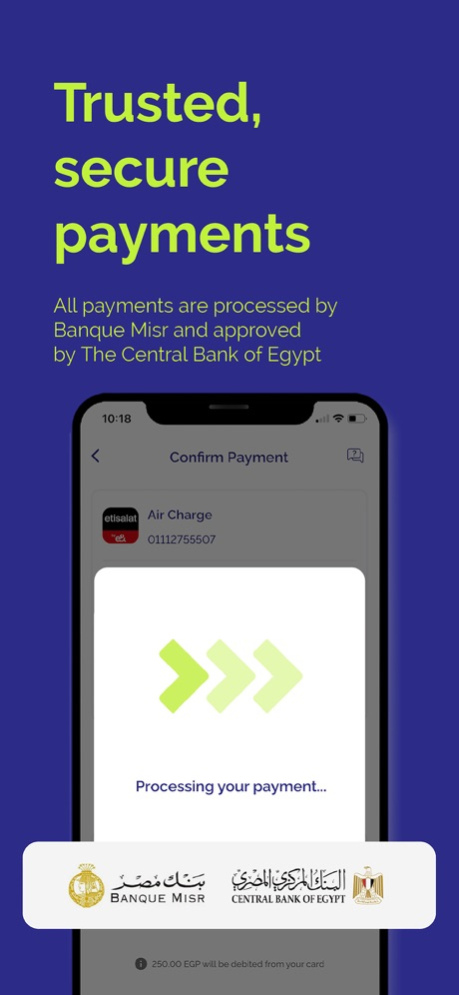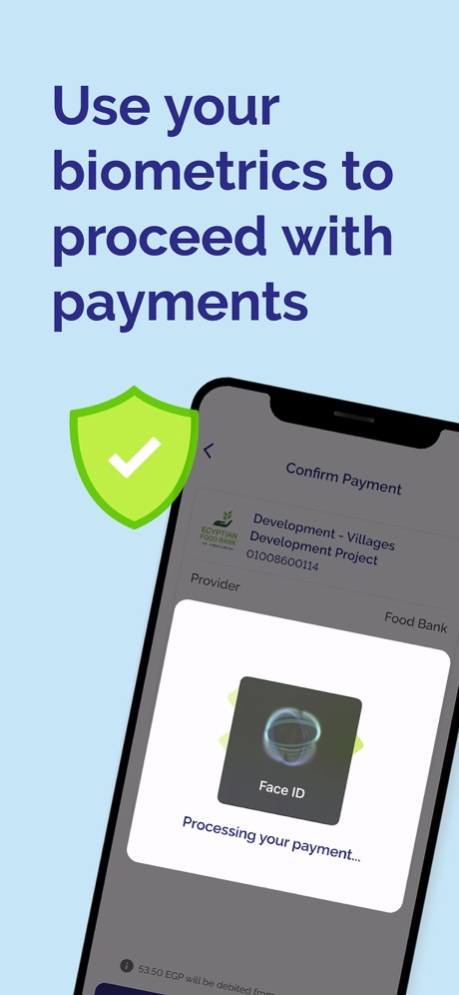Flash: Mobile Payments & Bills 1.15.0
Free Version
Publisher Description
*WHAT IS FLASH?*
A convenient and secure way to make instant digital payments with your phone, replacing the hassle of carrying cash or cards and tracking your spending habits.
SECURITY FIRST:
Licensed, encrypted and secure.
Flash is licensed by the Central Bank of Egypt with all payments being fully encrypted and securely processed through Banque Misr. To ensure enhanced and personalized security, Face ID or fingerprints are used for both payment and login confirmation making it easy to access your account while keeping your information safe.
*SCAN AND PAY*
Pay with your phone in-store and on delivery.
In-store —- You don’t need cash, your cards or a POS machine to pay, just scan the QR code provided by our partner merchant(s) and use any of your pre-saved cards or digital wallets to pay.
Delivery —- No more paying for anything you’re uncertain of, replace cash on delivery with Flash on delivery. Receive your order, love it, scan it then pay it!
*You can pay remotely by uploading the QR code through the app to proceed with the payment wherever you are.
*Choose one of your saved cards or digital wallets on the app and pay easily with biometric authentication (FaceID or fingerprints.) No OTP or CVV is required!
GET BILL REMINDERS
Never miss a bill again! Access a wide range of bill payment services and with our customizable bill reminders feature, you just add your details once and we’ll take care of reminding you when they’re due!
*BILL SERVICES*
*Air recharge & mobile bill payment (Etisalat, Orange, Vodafone, We)
*DSL bill payment and top up
*Landline bill Payment (WE)
*Electricity bill payment (South Cairo, North Cairo, Alexandria, Canal Electricity)
*Gas bill payment (Petrotrade, TaQa, NatGas)
*Water bill payment (Alexandria, Giza, Marsa Matrouh Water Companies)
*Online games (PlayStation cards, Xbox, PUBG)
*Entertainment / TV Subscriptions (TOD, beIN Sports)
*Education (Cairo University, Ain Shams University)
*Installments (Valu, Contact, Sohoula)
*Donations (Misr El Kheir Association, 57357 Hospital, Al Orman, Egyptian Food Bank, Resala)
*FINANCIAL WELLNESS*
Overwhelmed by money matters and you ask yourself “where did my money go?!” often?
Flash provides you with insights on your spendings and how you compare to the average user, to know the categories where you overspend.
Get your daily dose of learning about money through our tailored educational content in the form of short Flash Facts and easy-to-digest blog posts that explain complex financial concepts in simple terms.
EASY & FAST FROM SIGN UP TO PAYMENT:
Sign up in 2 steps only, then add any card (credit or debit or prepaid) just once on the app and everytime you pay, just use your biometrics (FaceID or fingerprints) to authenticate - no OTP or CVV is required!
Don’t want to add your card? You can link any digital wallet (Vodafone Cash, Orange Cash, Smart Wallet. etc).
REACH US ANYTIME:
Our support team is always available to help you with any questions or concerns you may have, don’t hesitate to reach out for our help when you need it, we’re one click away - you can find the support icon on the upper right corner of the homescreen.
Apr 5, 2024
Version 1.15.0
Expenses charts added for better insights!
About Flash: Mobile Payments & Bills
Flash: Mobile Payments & Bills is a free app for iOS published in the Accounting & Finance list of apps, part of Business.
The company that develops Flash: Mobile Payments & Bills is Flash For Technological Solutions. The latest version released by its developer is 1.15.0.
To install Flash: Mobile Payments & Bills on your iOS device, just click the green Continue To App button above to start the installation process. The app is listed on our website since 2024-04-05 and was downloaded 0 times. We have already checked if the download link is safe, however for your own protection we recommend that you scan the downloaded app with your antivirus. Your antivirus may detect the Flash: Mobile Payments & Bills as malware if the download link is broken.
How to install Flash: Mobile Payments & Bills on your iOS device:
- Click on the Continue To App button on our website. This will redirect you to the App Store.
- Once the Flash: Mobile Payments & Bills is shown in the iTunes listing of your iOS device, you can start its download and installation. Tap on the GET button to the right of the app to start downloading it.
- If you are not logged-in the iOS appstore app, you'll be prompted for your your Apple ID and/or password.
- After Flash: Mobile Payments & Bills is downloaded, you'll see an INSTALL button to the right. Tap on it to start the actual installation of the iOS app.
- Once installation is finished you can tap on the OPEN button to start it. Its icon will also be added to your device home screen.